Anyone who has been following this blog knows that it was just about a month ago that I bought Android based phones and dumped our (until recently) beloved RIM Blackberry phones…
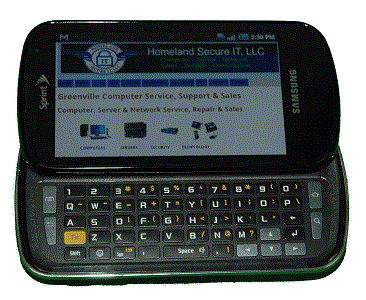 My thoughts on the Samsung Galaxy S Epic 4G after EXTENSIVE use are pretty much what I knew the day we first got them:
My thoughts on the Samsung Galaxy S Epic 4G after EXTENSIVE use are pretty much what I knew the day we first got them:
- Short battery life (Have increased that significantly through smarter usage of the device)
- Screen Unlock goes up/down (vertical) instead of from one side to the other like most, which is not a big deal, but takes a longer stroke to unlock
- Charging port is on TOP of the device, which pulls the phone away from your ear when using a coiled car charger and puts undo stress on the port
- When plugged in, still goes to sleep the same as when on battery (there may be a setting that I have not found)
Those are the major negatives, but overall, this phone rocks! Glad we moved all our business phones to this device.
We have now obtained another Samsung Galaxy phone, and this time it is the Samsung Fascinate, on Verizon. This is my wife’s phone and she too has moved to an Android from a Blackberry.
The Fascinate is a great phone, and I like it better than the Epic 4G for many reasons, one of which is that I didn’t really need that slide out keyboard, which just makes for a bulkier phone, but also, battery life seems to be better on the Fascinate, while still being super fast and having that brilliant display that the Epic 4G does. It also does not go to sleep while plugged in like the Epic 4G does.
A few of the negatives:
- Shorter battery life than the Blackberry (duh, much larger display, more going on here folks!)
- Charging port is on the top… Only important if using the phone while plugged in.
- No dedicated camera button
- No front facing camera
- No notification light (There are some apps for a workaround)
- And the number one annoyance – Verizon forced BING on the Fascinate owners. Again, workarounds exist, but why oh why do you have to be locked into something you don’t want?
In all, the Fascinate is another amazing smartphone from Samsung.
Last but not least, let me tell you about my first impressions of the Samsung Galaxy S Tab… I love this thing! After suffering with a low-budget 7 inch Android tablet I told you about months ago, I finally got to experience the Android OS on something that can actually support it nicely.
The Sumsung Tab is a 7 inch tablet that is basically an over-grown Samsung cell phone. It has all the features, except the ability to use it as a phone that you hold up against your ear (which would look kinda silly).
It really is an impressive device! The Tab is blazing fast, changes screens instantly, changes orientation instantly, shows HD video in beautiful color and motion.
What’s not to like? Well, it is NOT a phone. You can text msg with it, but not use it with bluetooth to replace a phone. The camera is only 3 Megapixel, but it’s not meant to replace your dSLR camera after all. And the price is a bit on the high side, but I imagine that will drop after Christmas, or at least I hope it does. I checked out the Verizon Tab, but it is available at Sprint as well, for 399 with a 50 dollar instant rebate, with the purchase of a 29.99/mo 2GB plan.
Without a plan, expect to pay close to 600 I hear, making it pricier than an iPad. Which is going to be the obvious question on your mind… “Should I get an iPad or a Samsung Pad?”. Well that depends. The iPad is bigger, and well established, but we are days away from a 7″ iPad release. Obviously if you are a big Apple fanatic, with a lot of iTunes music, an iPad is a no-brainer, however, if you have no ties to Apple or iTunes, the Samsung Galaxy S Tab would likely be the best bet for you.
Planning on using a tablet for work on your Microsoft Terminal Server or via Remote Desktop? Using the Wyse app, the Tab would be terrific!
I was asked via Twitter if the Tab felt odd in my hand, in particular the back of the device. I did not notice anything of that nature, it felt natural, like I needed to leave the store with it my hand, but my wifey @PamelaHoyt wouldn’t allow that after the purchase of her new phone.
I’ll keep you up to date on the Fascinate purchase…. Until then, if you need any assistance getting your Android phone setup to work with your Microsoft Exchange Server in the Greenville or Upstate area, please give us a call at 864.990.4748 or email info@homelandsecureit.com, we service & support for computers and mobile devices.

Comments 1
Well well, Greg Varner found out how to fix one little issue I was complaining about, that is the going to sleep while plugged in!
Go to Settings/Applications/Development and there you will find “Stay Awake”. Nice!
Thanks Greg!