 We encountered a couple of clients who had something similar in common yesterday. They came into work and found that their mouse and/or keyboard was not functioning though they had not done anything different or applied updates.
We encountered a couple of clients who had something similar in common yesterday. They came into work and found that their mouse and/or keyboard was not functioning though they had not done anything different or applied updates.
The culprit was an update from Feb 16 that simply had not applied until after the machine had rebooted.
This was very frustrating for them as you can imagine, but honestly, it was just as frustrating for us. If you don’t have a keyboard and mouse you can use to manipulate the system, you cannot very well repair it.
If this happens to you, what can you do?
One solution is to plug in a device that has a different driver. Most standard keyboards & mice use the same drivers, so just swapping them around didn’t work for us, but a Microsoft wireless mouse with it’s own USB transceiver did the trick, giving us control of the machine.
Once you do have control, you can use appwiz.cpl to remove the KB4074588 and then disable Microsoft Updates before rebooting (it will reinstall itself if you don’t).
Disabling updates is a bad idea, but until this patch is fixed, to have a usable machine, it may be the easy way out.
Microsoft used to allow you to hide updates, but they removed that feature in Windows 10, then turned around and offered a tool that allows you to do the same thing – if you are technically inclined, you may want to try the troubleshooter package known as KB3073930 which gives you the ability to block or hide Windows Updates. You can find that tool here:
https://support.microsoft.com/en-us/kb/3073930
Fortunately for clients who use our managed services, their machines did not receive this update, saving hundreds of people from potential headaches.
If you need assistance with this problem, or you are interested in a patch management system for your business that can help keep your machines current with security patches and updates, please give us a call at 864-990-4748 extension 0, or use our CONTACT FORM.



 We are excited to announce the release of Worry-Free Business Security version 9.5.
We are excited to announce the release of Worry-Free Business Security version 9.5.
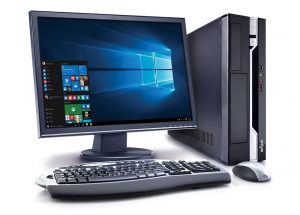 If you are planning to purchase new computers for your business, or even your home, there may be reasons to NOT buy the mainstream HP, Dell, or Lenovo, etc.
If you are planning to purchase new computers for your business, or even your home, there may be reasons to NOT buy the mainstream HP, Dell, or Lenovo, etc. Are you ready for 2017? How about your business network?
Are you ready for 2017? How about your business network? If you run a small or medium business without a dedicated IT department, you are probably painfully aware of the costs associated with keeping your computers and servers up to date with security patches and updates.
If you run a small or medium business without a dedicated IT department, you are probably painfully aware of the costs associated with keeping your computers and servers up to date with security patches and updates.