It was announced recently that the Microsoft Windows 10 release will feature several upgrade paths and licensing options… Here’s a summary of what was posted on the Microsoft Australia Partner Network site a couple days ago:
The new Microsoft Windows 10 editions are Home, Pro, Enterprise, Education, Mobile, and Mobile Enterprise.
Microsoft will offer a free upgrade to Windows 10 for qualified Windows 7, Windows 8, and Windows Phone 8.1 devices in the first year, and after the first year, upgrades will be paid via boxed product and VL Upgrades.
Windows 8/8.1 and Windows 7 Home Basic and Home Premium devices can be upgraded to Windows 10 Home, and Windows 8/8.1 Pro and Windows 7 Professional and Ultimate devices can be updated to Windows 10 Pro.
If a device is upgraded within the first 12 months after the Windows 10 launch, it will continue to receive Windows 10 updates for free throughout its life. However, this excludes Windows Enterprise and RT devices. You’ll be able to get your free Windows 10 upgrade through Windows Update.
At Ignite 2015, Microsoft stated that it will provide a free Windows Update for Business service to Windows Pro and Windows Enterprise devices. This will provide business users with the most up-to-date security defenses in Windows.
Windows 10 is set to be released this summer, likely by the end of July. Microsoft has already announced that Windows 10 will be the last “version” of its operating system. Following its release, Microsoft will continue to make system improvements over time.
As always, Homeland Secure IT will provide complete computer service, computer repair and computer upgrades to individuals and businesses in the Greenville, SC area. Give us a call if we can assist in any IT support matter, or computer sales. 864-990-4748


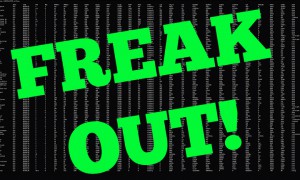
 f you or your business needs Adobe Acrobat Pro, Illustrator or Photoshop for one computer, you will likely make an online purchase or buy from a big box store.
f you or your business needs Adobe Acrobat Pro, Illustrator or Photoshop for one computer, you will likely make an online purchase or buy from a big box store.

